limited time
40% OFF Special offer

MODULE™ PHOTO FILTER PRESETS PACK
Achieve Cinematic Photo Edits in Seconds. No Experience Needed!!
Our Lightroom presets bring professional-grade color grading to your fingertips, compatible with any camera and perfect for social media
Introducing the SpectrumGrades MODULE™ Cinematic Collection crafted for creators seeking to infuse their digital imagery with profound emotional depth and dramatic flair.
These presets, inspired by the latest trends embraced by leading influencers and filmmakers, transform your visuals with high-definition, film-like aesthetics. Ideal for projects that delve into complex emotional narratives, this collection caters to photographers who appreciate the efficiency of digital workflows yet desire the authentic, raw appeal of high-end cinematic visuals.
Choose options


Cinematic edits made simple. No experience required.
Ever feel like your photos are missing something, even after editing? You’re not alone.
Whether you’re just starting out or have years behind the lens, MODULE™ makes it effortless to create polished, cinematic images with depth and cohesion.
• Struggling to find a look that feels intentional?
• Tired of filters that feel overdone or flat?
• Love film aesthetics but not sure how to achieve them?
MODULE™ was built to solve that.
Each preset is thoughtfully designed to give your images a refined, cinematic finish in just a few clicks. No guesswork, no need to tweak for hours, just powerful, film-inspired looks that instantly elevate your photos.
From clean and modern to rich and moody, MODULE™ gives you the freedom to create stunning edits, consistently, and with confidence.
Your style, simplified. Your edits, elevated.

Key Features:
• Instant Cinematic Look: Achieve professional-grade edits with a single tap.
• Platform Versatility: Ideal for enhancing content on Instagram, TikTok, Facebook, and more.
• User-Friendly: Compatible with both Adobe Lightroom Desktop and the free Lightroom Mobile app.

How do the presets work?
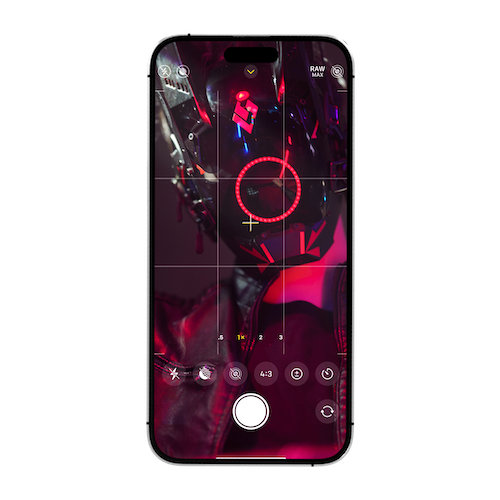
SHOOT
Capture every unforgettable moment with your phone or camera
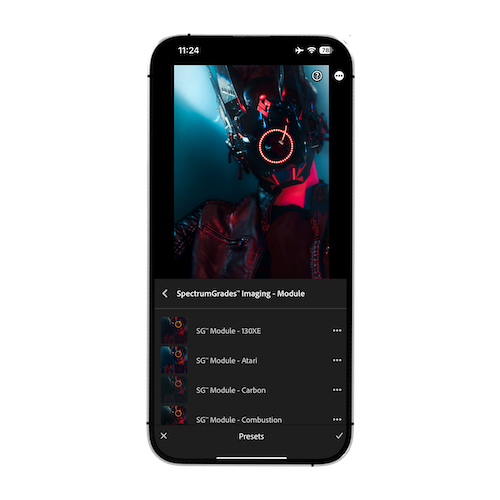
BEAUTIFY
Easily edit photos with our presets in the FREE Lightroom mobile app
DOWNLOAD LR FREE | APPLE IOS
DOWNLOAD LR FREE | ANDROID
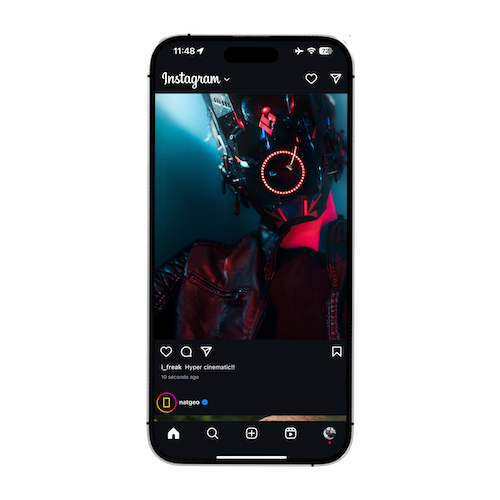
POST
Post your photos to your favorite social platforms of your choosing






Easily Grade in seconds
LightRoom compatibility
Unlock Limitless Creative Potential:
Our Custom presets Seamlessly Integrate with LIghtRoom Mobile (free) and LightRoom Desktop

Includes:
- SG Module™ - 130XE
- SG Module™ - Atari
- SG Module™ - Carbon
- SG Module™ - Combustion
- SG Module™ - Dioxide
- SG Module™ - Flame
- SG Module™ - Flint
- SG Module™ - FX4
- SG Module™ - Inferno
- SG Module™ - Prism






Achieve Cinematic Photo Edits in Seconds. No Experience Needed!!
Product INFO and QUESTIONS
• 10 Adobe® Lightroom® Cinematic Presets
SG™ Module - 130XE
SG™ Module - Atari
SG™ Module - Carbon
SG™ Module - Combustion
SG™ Module - Dioxide
SG™ Module - Flame
SG™ Module - Flint
SG™ Module - FX4
SG™ Module - Inferno
SG™ Module - Prism
Additional
Help documentation
SpectrumGrades™ Imaging - MODULE PACK
- NUMBER LightRoom Preset files
10x creative look Cinematic presets - FILE FORMATS
LightRoom Presets Files: .xmp
• Adobe® Lightroom® Classic (Version 4 or later)
• Adobe® Camera Raw (Version 10.3 or later)
• Adobe® Lightroom® CC (Desktop 1.4 or later) & Mobile
Our high-quality presets are fully compatible with Adobe Lightroom, including the free and subscription-based versions of the Lightroom mobile app. Once edited, you then post onto your favorite social platform.
Yes, it works on both.
Many professional photographers, Social media influencers, hobbyists and editors opt for larger screens and more advanced software, like the desktop version of Lightroom, but it’s by no means a necessity.
You can shoot, edit, and post entirely from a mobile device with ease. Using presets on mobile ensures a polished, mobile-friendly edit, and MODULE presets are designed to work seamlessly across both desktop and mobile, allowing effortless transitions between devices. Choose the workflow that suits you best!
With your purchased pack, we offer detailed installation instructions within the package (exact instructions below).
Essentially you just import our presets ZIP file into LightRoom. Its incredibly easy.
⸻⸻⸻⸻⸻-
After purchase, download the zip file containing the XMP files using the provided download link.
• iOS Users: The file is typically saved in the Files app.
• Android Users: Check your downloads folder or your preferred file management area.
DOWNLOAD Adobe LightRoom FREE | APPLE IOS
DOWNLOAD Adobe LightRoom FREE | ANDROID
⸻⸻⸻⸻⸻
Importing Lightroom Presets:
Lightroom Desktop (Develop Page)
1. Open Lightroom Desktop and switch to the Develop page.
2. On the left-hand side under Presets, click the + (plus) icon.
3. Select Import Presets. Then, navigate to the location where you saved the zip file on your device and select it. All presets will be imported at once.
Lightroom Mobile
1. Ensure the zip file is downloaded onto your device (saved in the Files app on iOS or in your file manager on Android).
2. Open Lightroom Mobile and navigate to the Presets section.
3. Tap the three dots in the top right corner.
4. Select Import Presets. Then, navigate to the location where you saved the zip file on your device and select it. All presets will be imported automatically.
⸻⸻⸻⸻⸻
Pre-Editing Adjustments
Before applying a preset, make these adjustments to ensure optimal results:
• Exposure: Typically the first setting to adjust, as it sets the overall brightness and mood.
• White Balance & Tint: Fine-tune to achieve accurate colors and natural skin tones. Simple tweaks in temperature and tint are usually sufficient.
• Additional Adjustments: Use contrast, lightness, brightness, shadows, and darks to further refine your image if needed.
These basic adjustments prepare your image and compensate for any slight variances captured by your camera, ensuring a balanced and polished final look.
⸻⸻⸻⸻⸻
Enjoy your journey with SpectrumGrades. We’re here to empower your creativity and streamline your editing process.
welcome aboard and happy editing!
